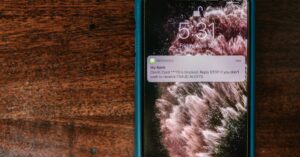Table of Contents
ToggleIn a world where your favorite voicemails can vanish faster than your phone’s battery during a Netflix binge, knowing how to back them up is a game changer. Imagine losing that heartfelt message from Grandma or the hilarious rant from your best friend about their latest misadventure. Panic mode activated, right? Fear not!
Understanding Voicemail Backup
Backing up voicemails protects valuable messages from being lost. Many individuals find comfort in knowing they can revisit cherished recordings whenever they wish.
Importance of Backing Up Voicemails
Voicemails often contain meaningful sentiments that define relationships. Friends and loved ones share important memories through these recordings. Without a backup, these messages risk being permanently lost due to phone damage or accidental deletion. Emotional attachments to specific voicemails highlight the need for effective storage solutions. Ensuring access to these treasured messages can provide peace of mind and safeguard lasting connections.
Common Methods for Backup
Multiple methods provide effective voicemail backup options. Using iCloud ensures automatic sync of voicemails across devices. Third-party apps like iMazing and PhoneView allow simple access for manual backup to a computer. Emailing voicemails to oneself offers a quick way to store and retrieve them later. Additionally, recording playback using another device creates an alternate storage solution. Understanding these methods simplifies the process of keeping voicemails safe.
Using iCloud for Voicemail Backup
iCloud provides a convenient way to back up voicemails automatically. Users can enable this feature to ensure messages are stored securely in the cloud.
Setting Up iCloud
Setting up iCloud requires a few straightforward steps. First, access the settings on the iPhone and tap on the user’s name at the top. Next, select “iCloud” and toggle on “iCloud Backup.” Finally, choose “Back Up Now” to initiate the backup process. This method securely stores voicemails along with other data.
Backing Up Voicemails via iCloud
Backing up voicemails via iCloud is seamless. After enabling iCloud Backup, all voicemails sync automatically when connected to a Wi-Fi network. Users can verify their backups by going to Settings, tapping on the user’s name, and selecting “iCloud,” then “Manage Storage.” In this section, they will see the last backup date, ensuring voicemails remain accessible. It’s crucial to keep iCloud Storage managed to support voicemail backups, as ample space guarantees successful syncing.
Using iTunes for Voicemail Backup
iTunes serves as a reliable option for backing up voicemails on an iPhone. This method effectively secures important messages on a computer, offering an alternative to cloud storage.
Connecting Your iPhone to iTunes
Begin by connecting the iPhone to a computer using a USB cable. After establishing a connection, open the iTunes application. Users may need to unlock the iPhone and, if prompted, trust the computer to establish a secure connection. Once connected, the iPhone icon appears in the upper-left corner of the iTunes window. Selecting this icon allows users to access various settings for their device.
Backing Up Voicemails with iTunes
To back up voicemails, navigate to the “Summary” tab within iTunes after selecting the iPhone icon. Users can choose “Back Up Now” to initiate the process. Selecting this option starts the backup of not just voicemails, but all data on the device. It’s advisable to wait until the backup process completes before disconnecting the iPhone. After successfully backing up, users can confirm the backup in iTunes preferences, ensuring that all cherished messages are securely stored on their computer.
Third-Party Applications for Voicemail Backup
Several third-party applications provide efficient voicemail backup solutions for iPhone users. These apps offer various features that simplify the backup process and enhance accessibility to preserved messages.
Recommended Apps for Voicemail Backup
iMazing stands out as a popular choice for backing up voicemails. This app allows users to save voicemails in different formats, making them easy to access. Another effective option is PhoneView, which enables users to transfer and export voicemails to their computers seamlessly. Moreover, Google Voice offers voicemail storage along with advanced management features, allowing users to back up and access messages from any device. Each app presents reliable methods for keeping voicemails secure.
Features to Look for in Backup Apps
Key features enhance the effectiveness of voicemail backup apps. Look for apps that support various file formats for easy storage and playback. User-friendly interfaces contribute to convenient navigation and accessibility. Robust security options ensure the privacy of saved messages. Furthermore, the ability to schedule regular backups provides added peace of mind. Finally, cloud storage integration enables seamless access to voicemail backups across multiple devices. Prioritizing these features leads to more efficient management of important voicemail messages.
Backing up voicemails on an iPhone is essential for preserving precious memories and maintaining connections. With various methods available users can choose the one that best fits their needs. Whether it’s through iCloud for seamless syncing iTunes for comprehensive backups or third-party apps for added flexibility there’s a solution for everyone.
Taking the time to implement these backup strategies ensures that heartfelt messages are never lost. By safeguarding voicemails users can enjoy peace of mind knowing their treasured recordings are secure and accessible whenever needed.