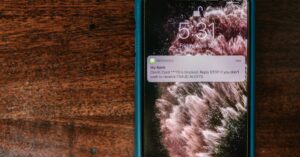Table of Contents
ToggleIn today’s digital age, losing data feels like misplacing your favorite pair of socks—frustrating and utterly avoidable. Enter cloud backup services, the unsung heroes of data security. They swoop in to save the day, ensuring that your precious files are safe, sound, and accessible from anywhere with an internet connection.
Imagine this: a world where your photos, documents, and important files are protected from the chaos of accidental deletions, hardware failures, or even that pesky coffee spill. With cloud backup services, you can breathe easy, knowing your data’s got a safety net. So why gamble with your digital life when a simple solution is just a click away? Embrace the cloud and let it take the weight off your shoulders.
Overview of Cloud Backup Services
Cloud backup services offer a secure method for individuals and organizations to store and retrieve data remotely. These solutions prevent data loss from scenarios like accidental deletions, hardware failures, or cyberattacks. Companies like Backblaze, Carbonite, and Acronis provide robust platforms designed for ease of use and reliability.
Encryption plays a vital role in safeguarding information during storage and transmission. Cloud services often employ enterprise-level security measures to protect sensitive data. Regular backups ensure the latest versions of files remain available, minimizing disruption during unexpected incidents.
Most cloud backup services use a subscription model, which may include tiered pricing based on storage capacity and features. For instance, basic plans might cover essential needs, while advanced options offer enhanced security, user management, or priority support. Understanding pricing structures helps users select the most suitable plan.
Automated backup features enhance convenience, allowing users to schedule backups according to their preferences. Frequent backups can reduce the risk of data loss caused by outdated files. Users can also access their data from multiple devices, providing flexibility and convenience.
Ultimately, cloud backup solutions represent an essential aspect of data management in the digital age. Adopting a cloud backup strategy contributes to data security and peace of mind, allowing users to recover information quickly when needed.
Key Features to Consider

When evaluating cloud backup services, certain features stand out. Consider these critical aspects to ensure effective data management.
Storage Options
Storage capacity varies among providers, with many offering tiered plans. Individuals might find lower tiers sufficient for personal use, while businesses may require more extensive storage solutions. Some services provide unlimited storage, which benefits users with substantial data needs. Moreover, users can choose between cloud-only storage and hybrid models that incorporate local backups. Understanding these options helps users select a plan that aligns with their specific requirements.
Security Measures
Security stands as a top priority for cloud backup services. Encryption protects data both in transit and at rest, ensuring confidentiality. Two-factor authentication adds an extra layer of security against unauthorized access. Regular data integrity checks also play a crucial role in safeguarding data from corruption. It’s essential to investigate a provider’s security certifications and compliance with industry standards, as these factors reflect their commitment to protecting user data.
User Interface and Experience
User interface design significantly impacts user experience. A straightforward dashboard eases data management tasks, allowing users to initiate backups and restore files efficiently. Intuitive navigation enhances productivity, especially for non-technical users. Additionally, mobile compatibility can prove beneficial, enabling file access on various devices. High-quality customer support can further improve user satisfaction, offering assistance when needed.
Popular Cloud Backup Service Providers
Various cloud backup service providers offer solutions tailored to individual and business needs. Each provider presents unique features and benefits, making it essential to evaluate options.
Service Provider A
Backblaze stands out for its unlimited backup storage options at a competitive price. Users appreciate its simple interface and automatic backup feature, which runs in the background without disruption. Security remains a top priority, with data encrypted both at rest and during transfer. The focus on easy file restoration adds to its robust functionality. Backblaze also supports various operating systems, enhancing accessibility for users across different devices.
Service Provider B
Carbonite is known for its straightforward pricing and user-friendly platform, catering specifically to personal and business consumers. Different plans accommodate specific storage needs, from basic package offerings to advanced features. Users benefit from continuous backup, allowing data to update automatically and minimizing the risk of data loss. Carbonite employs strong encryption methods, ensuring that sensitive information is protected throughout the backup process. Their dedicated customer support facilitates quick resolution of issues, enhancing user experience.
Service Provider C
Acronis combines cloud backup with advanced cyber protection features, targeting both individual and enterprise users. Users benefit from flexible storage solutions, including options for local and cloud backups in a single plan. Acronis provides impressive data recovery options, enabling users to restore files from previous versions easily. Robust security measures, including ransomware protection and encryption, safeguard critical information. Additionally, its compatibility with multiple platforms ensures users can access their data from various devices seamlessly.
Advantages of Using Cloud Backup Services
Cloud backup services offer numerous benefits that enhance data protection and accessibility. First, they provide a secure offsite storage solution, effectively safeguarding important files against local disasters, such as hardware failures or natural calamities. Redundant storage ensures that data remains intact even if primary systems face issues.
Automatic backup functionality streamlines the process for users. Users can set schedules that fit their needs, allowing for seamless, ongoing protection. This feature prevents the risk of forgotten backups, ensuring data stays current without manual intervention.
Scalability represents another significant advantage. Individuals and organizations can easily adjust their storage requirements based on evolving needs. Some providers offer unlimited storage options, accommodating extensive data collections without additional costs.
Encryption is critical for protecting sensitive information, both during upload and while stored. Leading providers implement strong encryption methods, ensuring that unauthorized access remains highly unlikely. Two-factor authentication adds an additional layer of security, further safeguarding user accounts.
Convenient access features enable users to retrieve their data from anywhere with internet connectivity. Users can quickly restore files or entire systems, minimizing downtime during critical situations. Also, many services support multiple devices, making it easy to access data across platforms.
Customer support plays a pivotal role in user satisfaction. Reliable providers typically offer 24/7 support, addressing issues or concerns promptly. Knowledgeable representatives help users navigate any challenges, enhancing overall service reliability.
These advantages underscore the importance of adopting cloud backup services for effective data management. With the ability to automate backups, secure sensitive data, and easily access files, these services provide peace of mind in an increasingly digital world.
Disadvantages of Cloud Backup Services
Cost considerations often arise with cloud backup services. Monthly or annual subscription fees can accumulate over time, impacting budgets, especially for users requiring substantial storage space.
Data privacy concerns are significant drawbacks. Sensitive information transferred or stored in the cloud is susceptible to unauthorized access, despite encryption measures.
Internet dependency plays a crucial role in service functionality. Without a stable internet connection, accessing or restoring files can prove challenging, leading to potential downtime during critical situations.
Limited control over data is a drawback for many users. Relying on third-party providers means users trust these organizations to manage and protect their data effectively.
Speed can also be an issue when using cloud backup solutions. Uploading large files, for instance, requires substantial bandwidth and time, which might hinder quick access to essential information.
Vendor lock-in can pose a risk, wherein users find it difficult to transfer data to another service due to compatibility issues. Transitioning to a different backup provider often requires time and effort, discouraging some from changing services.
Additional costs may arise from exceeding storage limits or needing extra features. Users should anticipate potential expenses beyond the basic subscription to ensure they meet their needs.
Lastly, service reliability can fluctuate. Outages or downtime experienced by cloud service providers can temporarily restrict access to critical files, affecting business operations or personal tasks.
Embracing cloud backup services is a smart move for anyone looking to protect their digital assets. With the right service, users can enjoy peace of mind knowing their data is secure and accessible from anywhere. The advantages of automated backups and robust security features far outweigh the potential drawbacks.
Choosing a provider that meets specific needs ensures a seamless experience. As technology evolves, staying informed about the latest offerings and security measures is crucial. By prioritizing data safety through cloud backup, individuals and organizations can navigate the digital landscape confidently, minimizing risks associated with data loss.