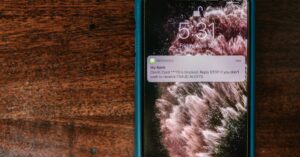Table of Contents
ToggleForgetting your Apple ID password can feel like losing the keys to your digital kingdom. It’s a frustrating moment when you realize you can’t access your favorite apps, music, or that all-important iCloud storage. But fear not! Retrieving that elusive password is easier than finding a needle in a haystack—if the haystack were made of helpful tips and tricks.
Understanding Apple ID
Apple ID serves as a unique identification credential for users of Apple services such as iCloud, the App Store, and Apple Music. It allows access to personal settings and purchases.
What Is an Apple ID?
An Apple ID includes an email address and a password. Users utilize this account to sign in to Apple services. It also stores vital information like payment details and device backups. Managing this ID ensures users enjoy a seamless experience across devices. People create their Apple ID when they set up a new device or download content for the first time.
Importance of Apple ID Passwords
Apple ID passwords are crucial for securing personal data. These passwords protect access to sensitive information, such as photos, documents, and purchase history. A strong password prevents unauthorized usage of various apps and services. Users rely on these passwords to maintain privacy and security across their devices. Without a proper password, regaining access to the account may pose challenges.
Finding Your Apple ID Password on iPhone
Retrieving an Apple ID password on an iPhone is straightforward. Several options exist for users.
Using the Settings App
Open the Settings app to access your Apple ID details. Tap on your name at the top of the screen. From there, select “Password & Security.” This section may allow for password retrieval through the password manager. If prompted, you may enter your device passcode to view or reset your password. Ensure you follow the on-screen instructions carefully.
Through the Apple ID Account Page
Visit the Apple ID account page for another method to recover a password. On a web browser, navigate to appleid.apple.com. Select “Forgot Apple ID or password?” Enter your Apple ID email, then follow the instructions to reset the password. Verification via security questions or a trusted device may be necessary. After verifying, you’ll set a new password to regain access to your account.
Resetting Your Apple ID Password
Resetting an Apple ID password involves straightforward steps. Users often find it necessary to regain access to their accounts, and two common methods simplify this process.
Using Email Verification
Email verification provides a quick way to reset the password. Users can initiate this by selecting “Forgot Apple ID or password?” on their device or in the Apple ID account page. After entering the Apple ID email, a verification email arrives. This email contains a link that directs users to create a new password. Recipients can use any device with internet access to check their email. Following the instructions ensures a successful reset. Users need to keep an eye on their spam folders if the email does not appear in the inbox.
Using Security Questions
Security questions offer another option for password recovery. Users might encounter this method during the reset process, especially if two-factor authentication is not enabled. Users answer their selected questions as a means to verify identity. Answers must match the original responses provided during the setup. After successfully answering the questions, users can enter a new password. It’s crucial to choose questions and answers that others can’t easily guess. This protects against unauthorized attempts to change account information.
Additional Resources
For further assistance with retrieving an Apple ID password, various resources are available. These tools can enhance the recovery process and provide additional guidance.
Apple Support Documentation
Apple offers comprehensive support documentation that guides users through password recovery steps. Users can visit the official Apple Support website to access articles related to Apple ID issues. These resources cover topics like resetting passwords and enabling two-factor authentication. Clear instructions and visuals simplify the recovery process. Accessing this documentation can answer common questions effectively.
Contacting Apple Support
For direct assistance, contacting Apple Support serves as an excellent option. Users can reach out via phone, chat, or email, ensuring they find help in their preferred way. When contacting support, providing personal information such as the Apple ID email can help expedite the process. Support representatives can offer tailored guidance and solutions to specific issues. Engaging with Apple Support directly enables users to resolve problems more efficiently.
Navigating the process of retrieving an Apple ID password on an iPhone doesn’t have to be daunting. With the right steps and resources at hand users can regain access to their accounts quickly and securely. Remember the importance of a strong password in protecting personal information and maintaining privacy across Apple services.
Utilizing the Settings app or the Apple ID account page are effective methods for password recovery. Should challenges arise additional support is readily available through Apple’s official documentation or customer service. By following these guidelines users can ensure their Apple ID remains secure and accessible.